OBDPortal - Remote Diagnostics for Smarter Vehicle Care
Learn How It Works
OBD Portal offers innovative remote diagnostics services for vehicle owners and service centers. Utilizing cloud-based technology, the system enables quick and reliable troubleshooting for various car brands and models. Our expert team analyzes the diagnostic records generated by the system and provides accurate solutions. This allows you to resolve technical issues with your vehicle without having to leave your location.

Materials Needed: ✔ OBD Portal device ✔ Ethernet cable ✔ Smartphone or tablet with the OBD Portal app installed ✔ Vehicle equipped with an OBD2 port

1. Locate the OBD2 Port: ✔ Identify your vehicle’s OBD2 port, typically found under the dashboard near the steering column. 2. Connect the OBD Portal Device: ✔ Firmly plug the OBD Portal device into the OBD2 port, ensuring a secure connection for reliable diagnostics.

1. Connect Using Ethernet: ✔ Use the provided Ethernet cable to connect one end to the OBD Portal device and the other end to your internet router or modem. This connection guarantees stable communication for diagnostics.

1. Ignition Position: ✔ Turn the vehicle’s ignition to the "On" position without starting the engine. This step is crucial for the device to access vehicle data.

1. Download the OBD Portal App: ✔ If not already installed, download the OBD Portal app from your device’s app store (available for both iOS and Android). 2. Launch the App: ✔ Open the OBD Portal app on your smartphone or tablet.
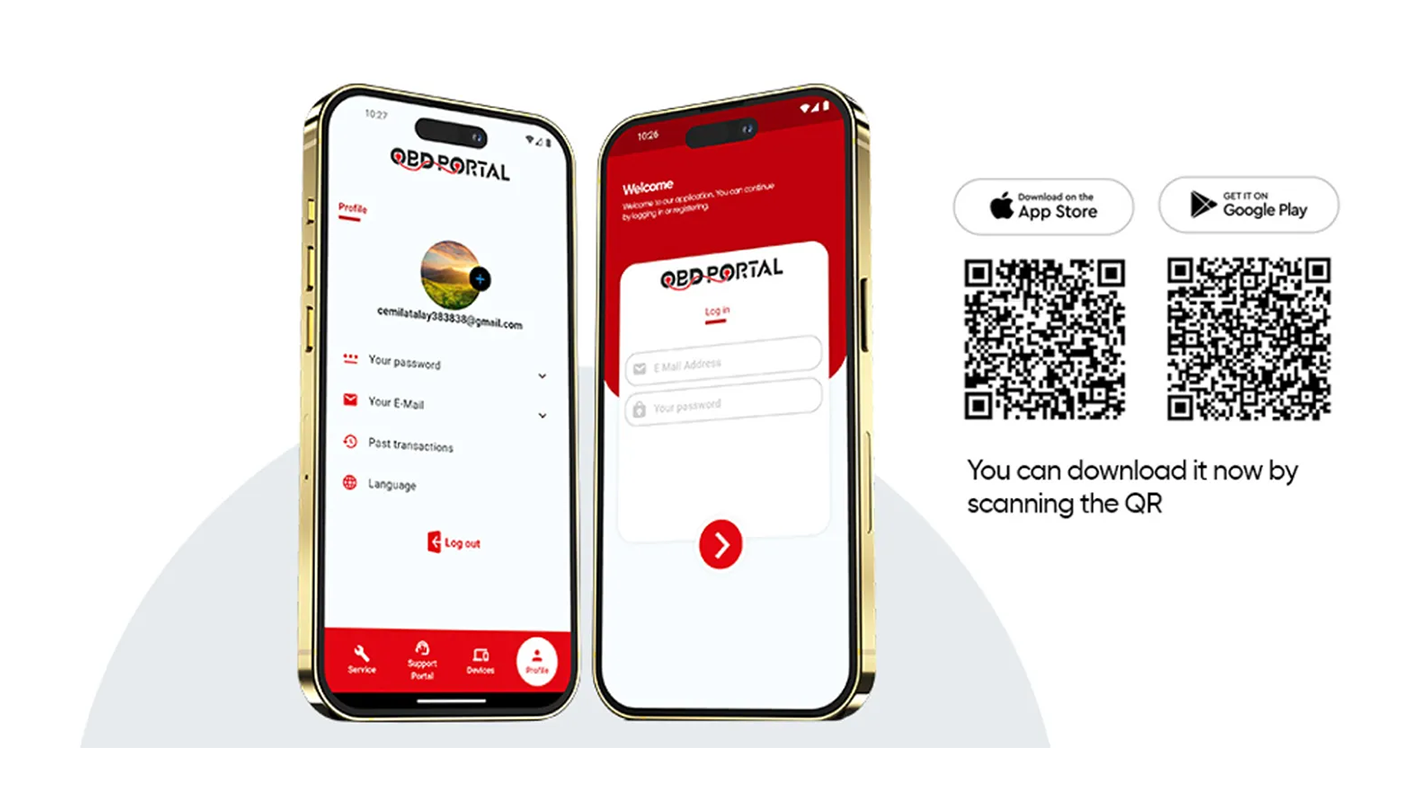
1. Initiate Chat with Operator: ✔ In the app, select the option to chat with a diagnostic operator. This will connect you with an expert who can assist you. 2. Provide Vehicle Information: ✔ Clearly communicate any issues you are experiencing with your vehicle or inquire about specific diagnostic needs. The operator will guide you through the process.
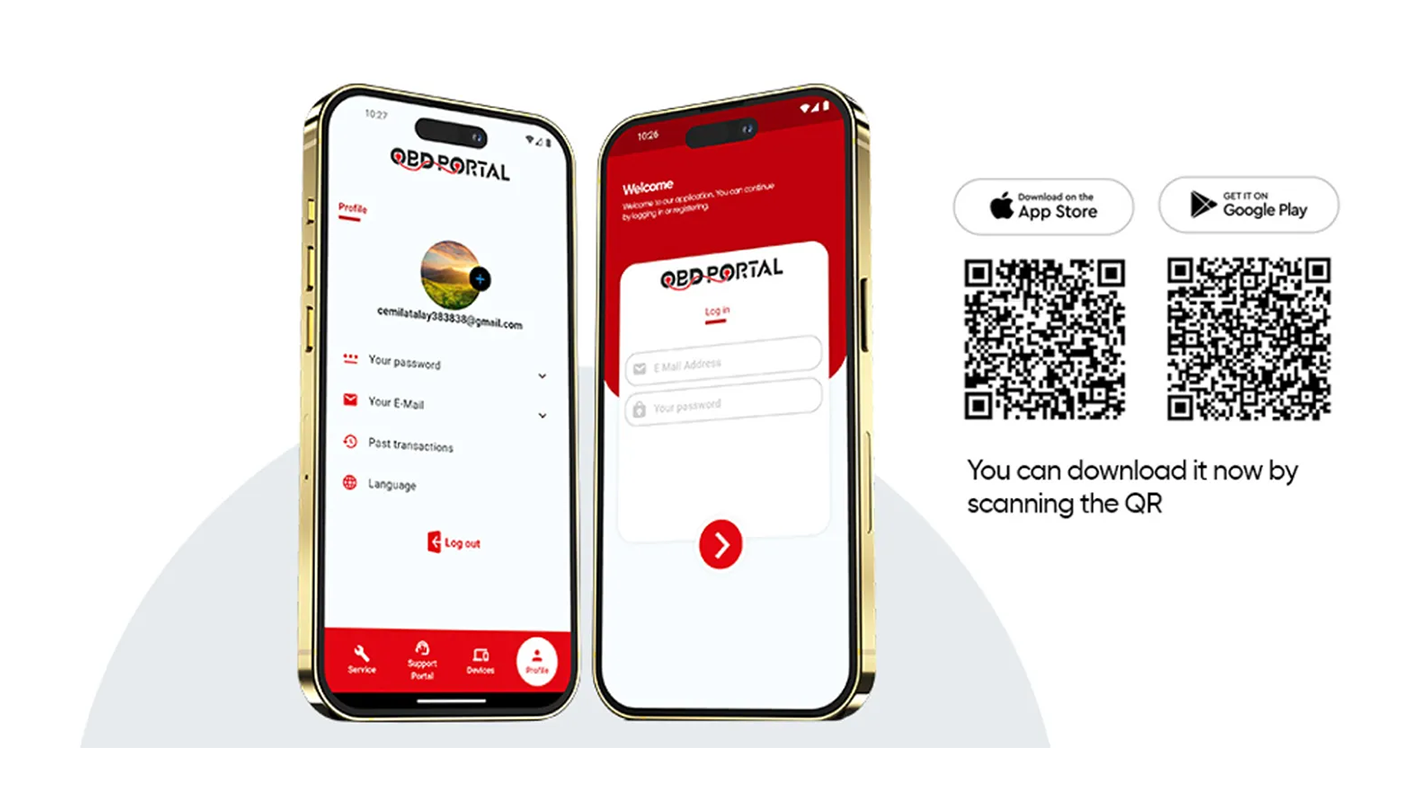
1. Receive Expert Analysis: ✔ The operator will evaluate the diagnostic data collected from your vehicle and provide detailed results, recommendations for repairs, and any necessary actions to address issues effectively.
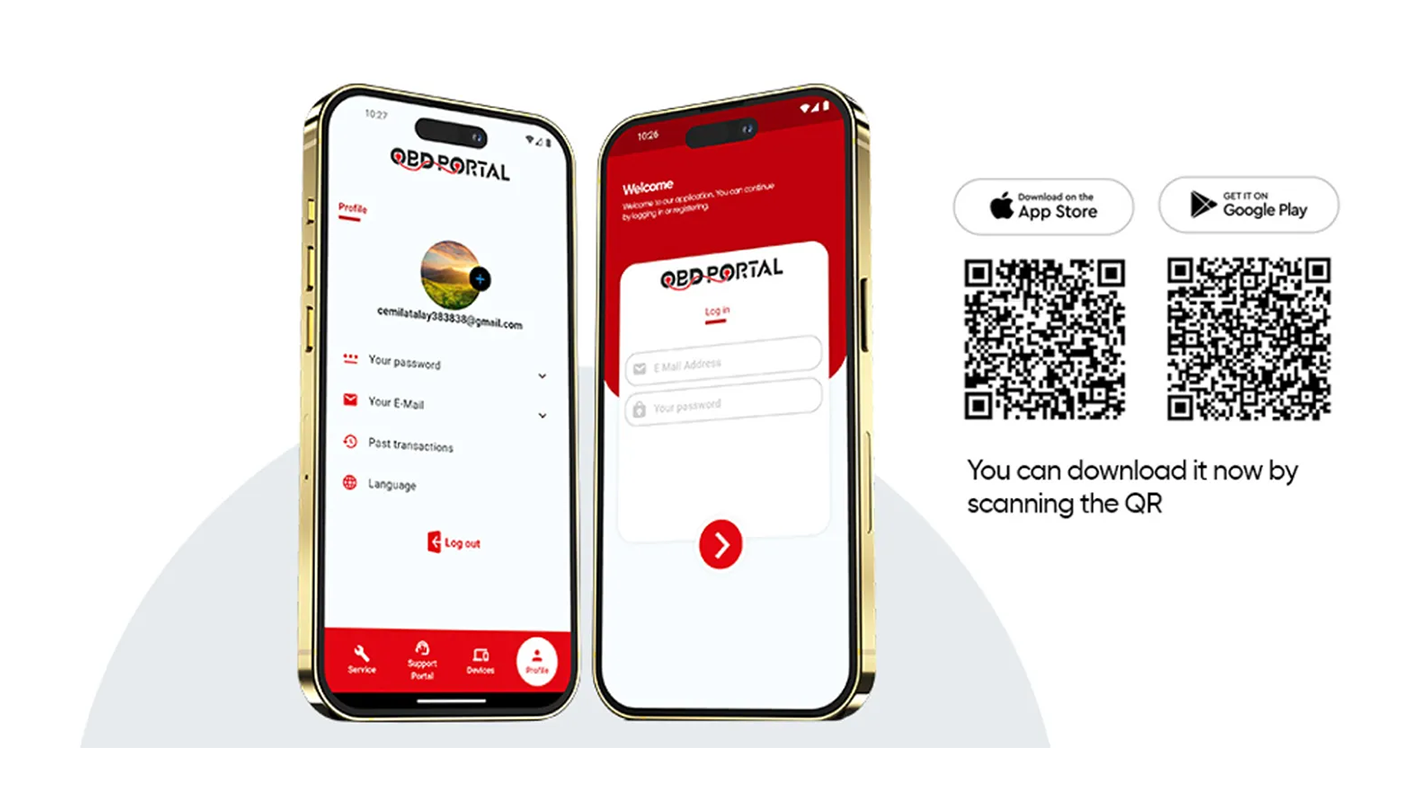




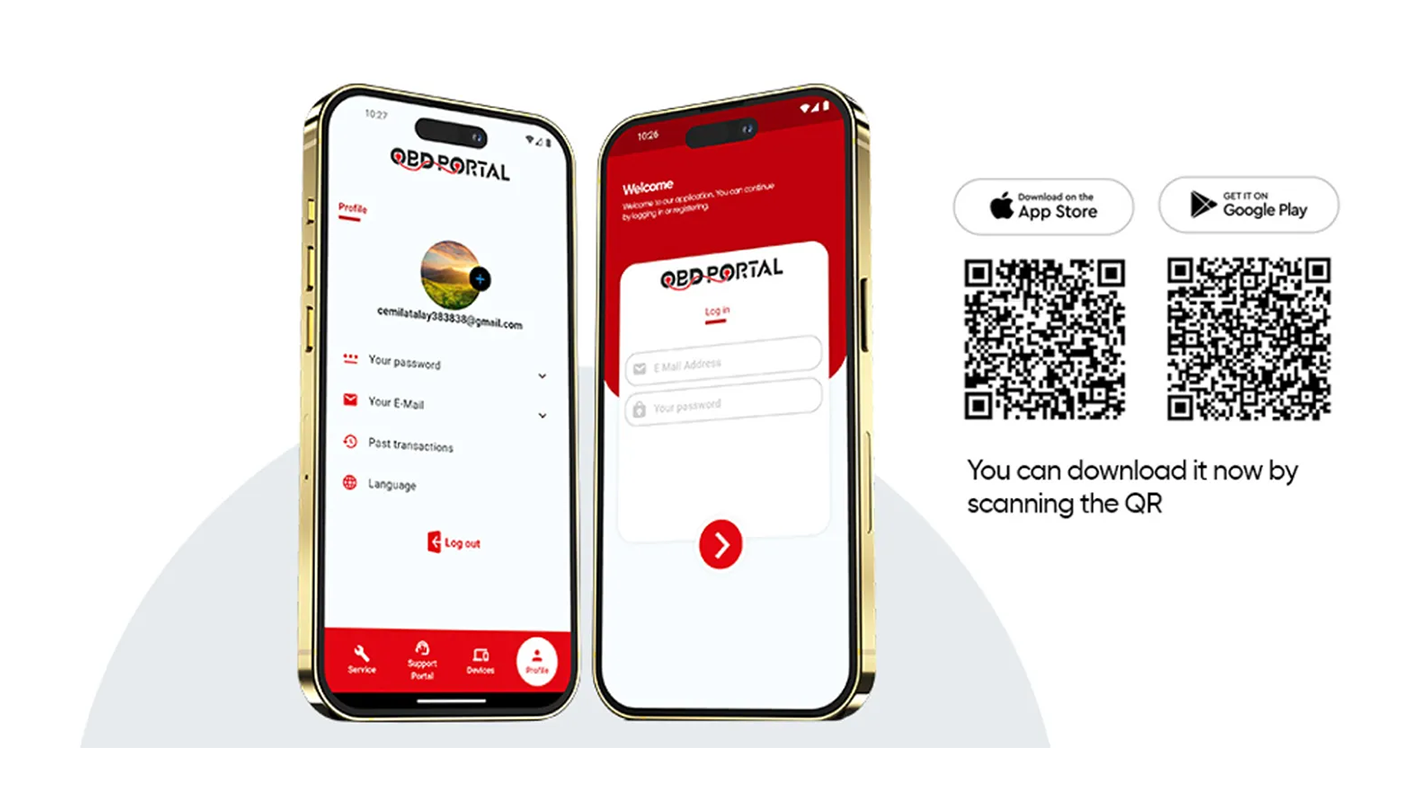
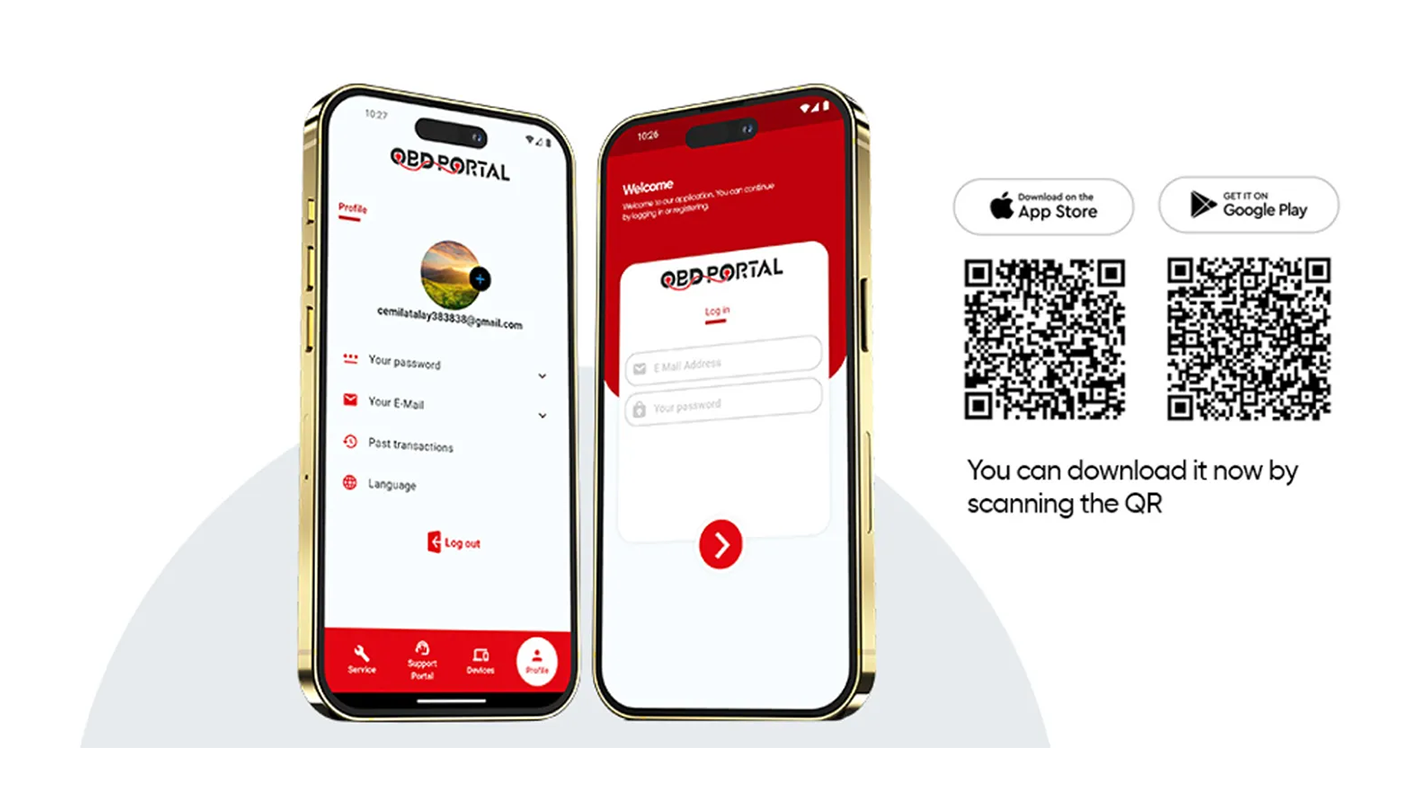
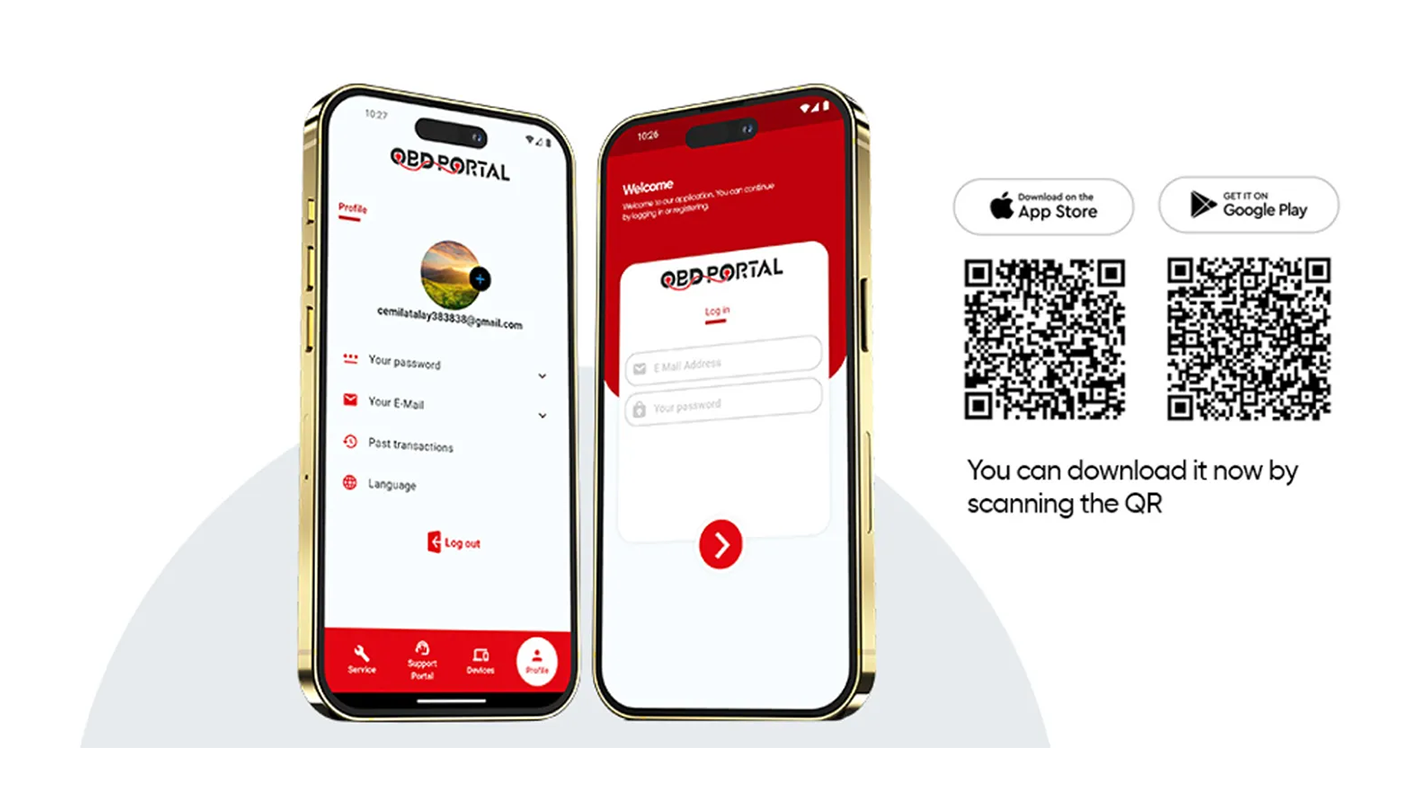


Seamlessly diagnose your vehicle from any location, eliminating the need for in-person visits.

Yes, OBD Portal is designed to work with all vehicle makes and models, regardless of brand or year.
Installation is simple. Just plug the OBD Portal device into your car’s OBD port, download the mobile app, and follow the step-by-step instructions. The setup takes only a few minutes.
All diagnostic data is encrypted and securely stored in our cloud servers, ensuring your information remains private and protected.